Invite Users to Your Org
You can add users to your organization from the CLI or the web console.
From the CLI
Run brev invite to generate an invite link and share it with a teammate. This will prompt your teammate to create an account if they don't have one already.
From the Console
Click "People" at the top of the screen.
Click on the Invite by Username button or Generate Invite Link. If you generate the invite link, it will prompt your teammate to create an account if they don't have one already.
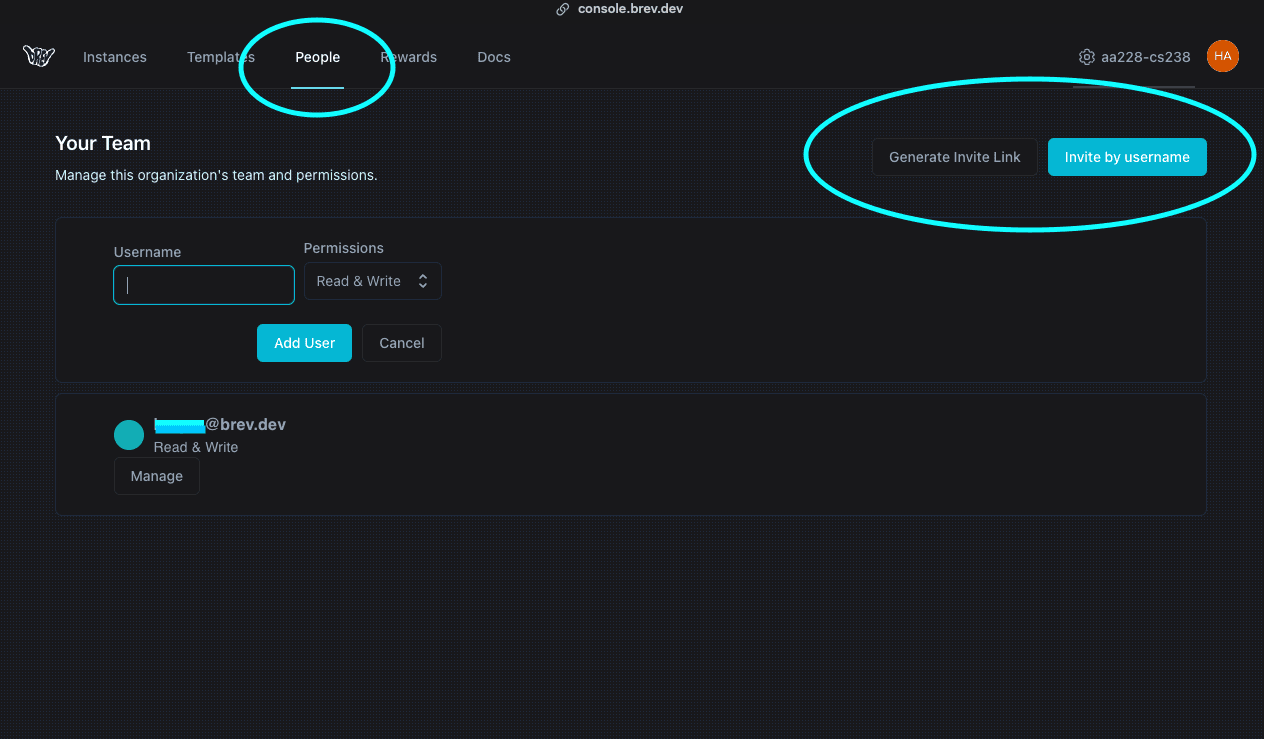
Other ways to share
Put your localhost on a public URL to share your in-progress work: how-to/find-my-localhost